All-In-One Scriptless Test Automation Solution!
All-In-One Scriptless Test Automation Solution!
The Demand Planning Guide: Integrate Workflow Automation into Excel Spreadsheets and Manual Tasks to Solve These 4 Retail Forecasting Challenges
Data is at the heart of day-to-day tasks undertaken by operations and Demand planning teams. Despite their adoption of the best ERP and SaaS tools, forecasting challenges due to low-quality data or non-availability of updated data still persist. That said, only when processes related to data capture are accurate, it can lead to timely and wise decisions on pricing, running promotions, and doing markdowns when necessary. Hence, it has become a priority for planners to ensure all data related tasks such as tracking, shifting or making changes in data are not entirely manual.
Manual Excel Spreadsheet Data Changes that Cause Errors and Slow Down Forecasting:
The ability to track data accurately holds the key to better demand forecasting at the SKU level. Planners can rapidly upscale their forecasting abilities by using Bots and automating workflows built around excel spreadsheets used by different teams. Our simple yet powerful automations when integrated into your systems, will lead to better allocation of inventory across the entire business from the start. It will enable planners to significantly reduce occurrences of empty shelfs, out-of-stock, disappointed customers, and pricing loss mark-downs.
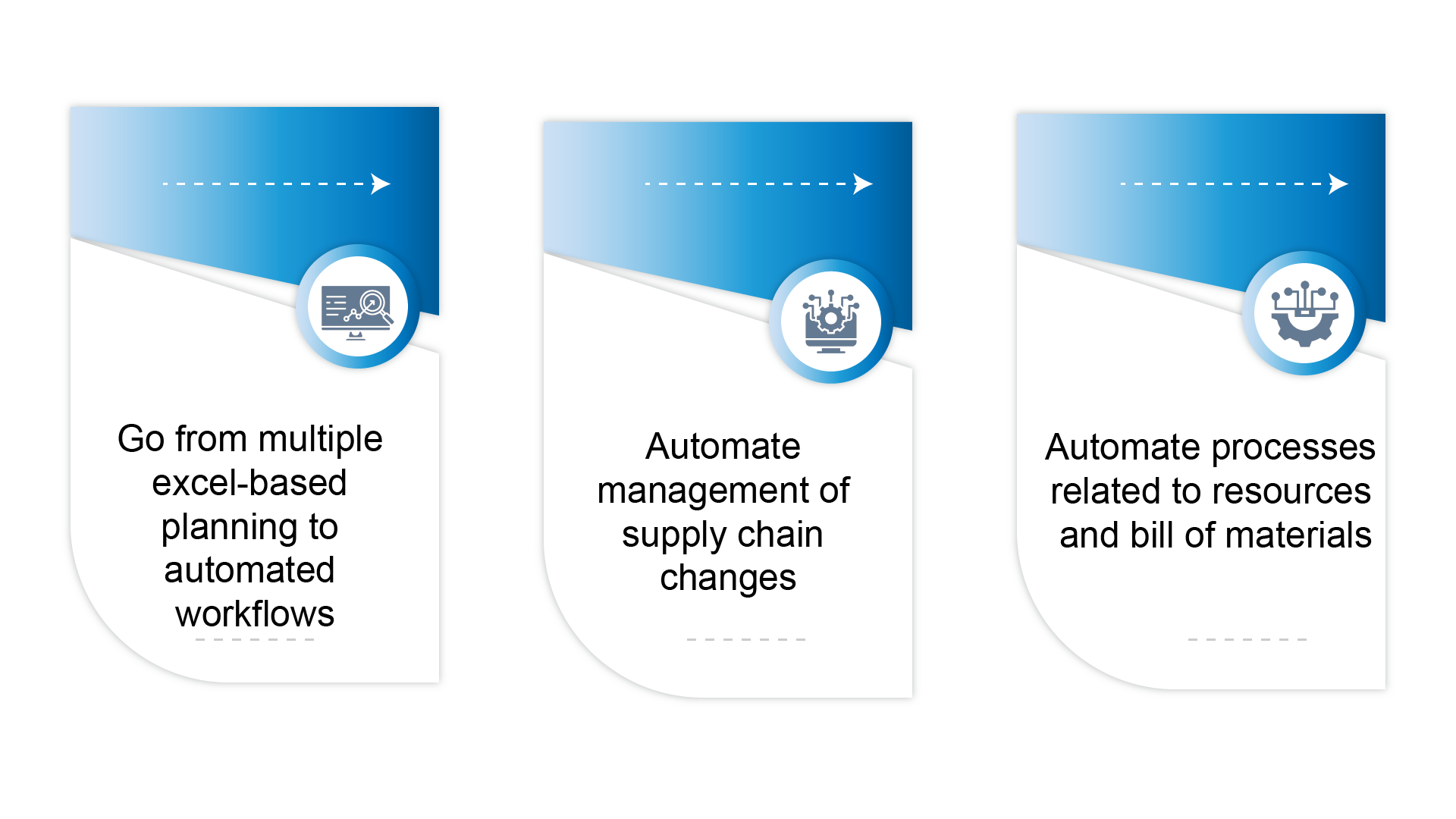
Find Answers to Some Key Questions
How to integrate automated workflows into multiple spreadsheets used for forecasting and budgeting?
How to assess the impact of changes in one SKU category impacting demand planning of several others?
How to get real-time data to identify revenue producing products and most profitable SKUs?
Solution: Build a single source of the truth using automated workflows around the use of excel spreadsheets.
Typically, large manufacturers depend on a team of 5 to 6 people to dedicatedly handle data and multiple spreadsheets for budgeting and forecasting. These tasks require data management related to raw materials, resources, freight, shipping, and other components that have to be input/added into multiple spreadsheets used for financial planning. It implies relying on an arduous manual process that is essential for managing costs and match the supply with demand.
Manual teams rely on 12-20 different spreadsheets to do tasks such as the following:
Hence, what manufacturing business leaders need is a solution that offers data integrations, pre-built templates and a user-friendly Excel interface.
Go from multiple excel-based planning to automated workflows
Because the excel sheet is widely used by every planning team, an ideal Demand Planning Solution must integrate data inputs from the strategic day-to-day excel spreadsheets maintained by Financial, Sales, and Operations teams. When data input is seamless, the leaders will get an automated analysis of data related to demand planning, supply chain planning and resource and material planning.
Automate management of supply chain changes
If an excel sheet is used to manage data related to freight, shipping, inventory and other components, workflow automation can be used to scale up efficiencies. Imagine a team of employees manually receiving change requests in the form of emails, attachment documents, calls, etc. For example, any information related to a change in freight forwarding cost can be auto captured using Mailbox & Document Automation. The captured data can then be transferred downstream to the planning software used by other stakeholders.
Automate processes related to resources and bill of materials
In case the re-order point calculations are done using excel spreadsheets, planners would then have to gather data related to lead times between inventory orders to shipping arrivals manually. Workflow automation on the other hand ensures data related to production schedules, labor requirements, etc., are automatically updated in all the reports. Any change made to the production schedules and raw materials would thereby automatically update predictions on future order deliveries.
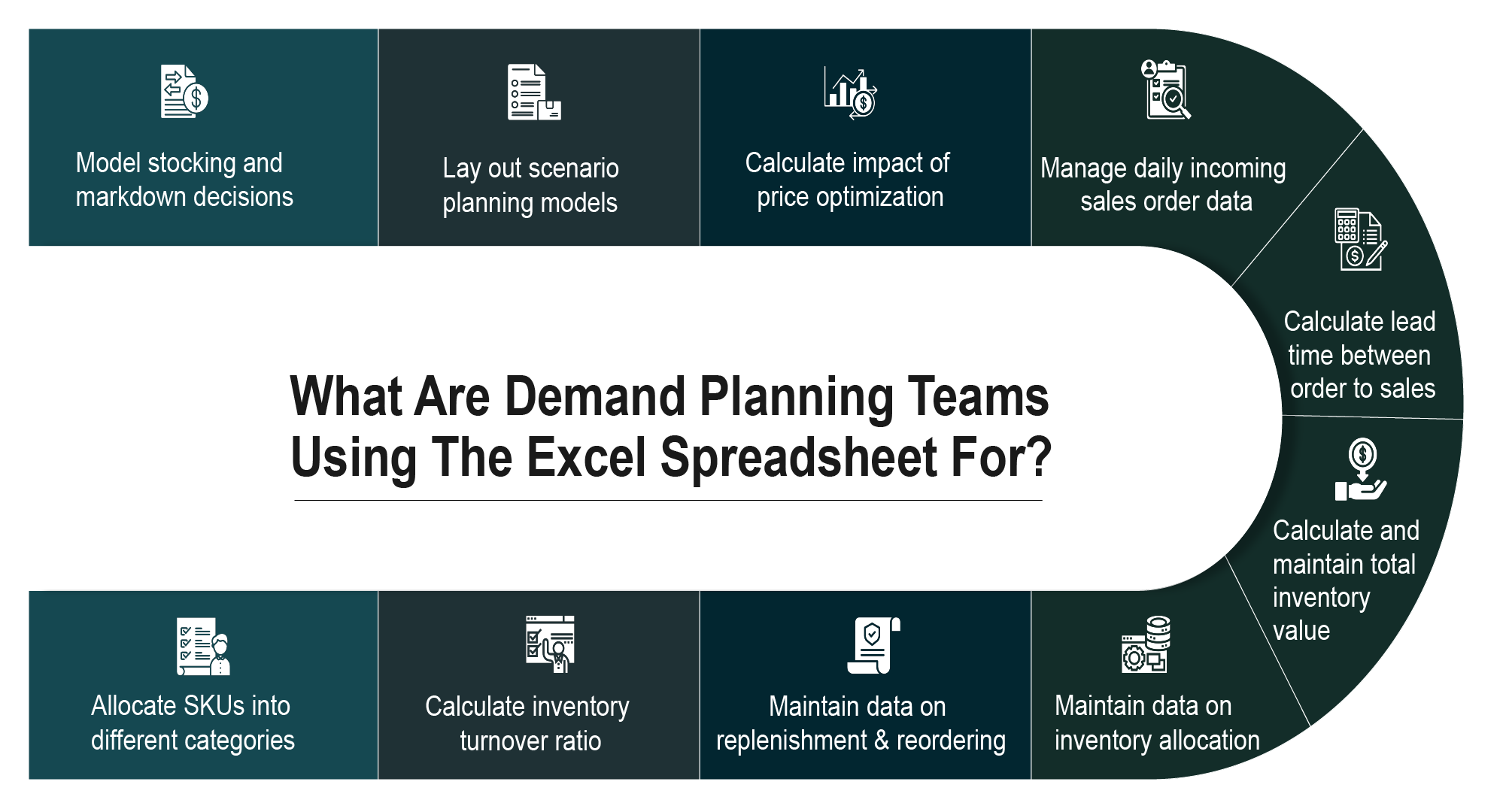
Solution: Automate spreadsheet data processes to see how changes made in one SKU category can have a downstream impact on several others.
The cascading effect in product portfolios impacting demand planning refers to how changes in demand for one product can affect the demand for other related products within a manufacturer’s portfolio. Here’s an example to illustrate this:
Let’s consider a manufacturer that produces smartphones and related accessories, such as cases and screen protectors. The manufacturer’s demand planning team needs to consider the cascading effect when planning for the different products in their portfolio.
Scenario:
Due to the launch of a highly anticipated smartphone model, the manufacturer forecasts a significant increase in the demand for smartphones during the upcoming quarter. However, they might also experience a cascading effect on the demand for related accessories.
Impacts on Demand Planning:
Our Workflow Automation Consultation can help you to identify areas that you can easily enhance decision making and performance by integrating data from all the different tools of communication and data storage that are already in use – Microsoft Team Chat, Folders, Spreadsheets, CRMs, ERP, etc.
Identify new areas of data automations in your supply chain processes to significantly improve the accurate capture of data that can alert all concerned business leaders about the cascading effect caused by any change in raw materials, resources, timelines, etc.
Ensure timely capture and reporting of the cascading effect of data so that demand planning teams can ensure that supply aligns with the overall demand within their product portfolio.
Build automated processes based on relationships and interdependencies between the different products and factor in market trends, customer preferences, and historical data to generate accurate forecasts.
Solution: Automate spreadsheet entries to significantly speed-up the effectivity of statistical forecasting to predict future demand.
Manufacturers undertake these statistical forecasting frameworks to predict future demand and make informed decisions.
Manufacturers may choose to employ one or a combination of these forecasting methods, depending on their industry, available data, and specific business requirements. The goal is to generate reliable and accurate forecasts that support effective production planning, inventory management, and supply chain coordination.
Use our No-Code Consulting Practice to train business users to sync information between the company’s eCommerce or order management with inventory data.
Easily remove duplicate processes where the same data has to entered in multiple systems to create or orchestrate information that is always in sync. For example, have the pricing team, sales team and finance team be in sync about the same information created by our no-code integration.
Build customized dataflows and dashboards by connecting a wide range of apps that fit together, including hub apps (ERPs like NetSuite and SAP), CPQ tools (such as Coupa), eCommerce platforms (like Magento and Shopify), and CRMs (such as Salesforce).
Solution: Automate excel-driven demand planning with agile processes and close to real-time data inputs from different teams.
An example of real-time data used for manufacturing demand planning is the integration of real-time sales data from point-of-sale (POS) systems. By connecting the POS systems with the manufacturing demand planning system, manufacturers can capture sales data as soon as a customer makes a purchase.
For instance, let’s consider a clothing manufacturer. They receive real-time sales data from various retail stores, both owned and third-party retailers, through their connected POS systems. This data includes detailed information on which products were sold, quantities, and the location of the sale.
Planners can then leverage this real-time sales data to perform the following:
By leveraging real-time sales data in manufacturing demand planning, manufacturers can make more accurate forecasts, optimize production and inventory, improve supply chain efficiency, and respond quickly to changing customer demands.
Enable planners to significantly reduce occurrences of out-of-stock scenarios, overstocking, disappointed customers, and miscalculated pricing markdowns.
Let’s take a look at the challenges that can be solved by our ‘MailBox Automation, Document AI, and Spreadsheet Integration Solution.
Automate data entries from multiple sources, software, and APIs to automate retail demand forecasting.
Get an Expert Opinion on Data Automation and No-Code Workflow Creation for Non-Technical Employees
Automate the following:
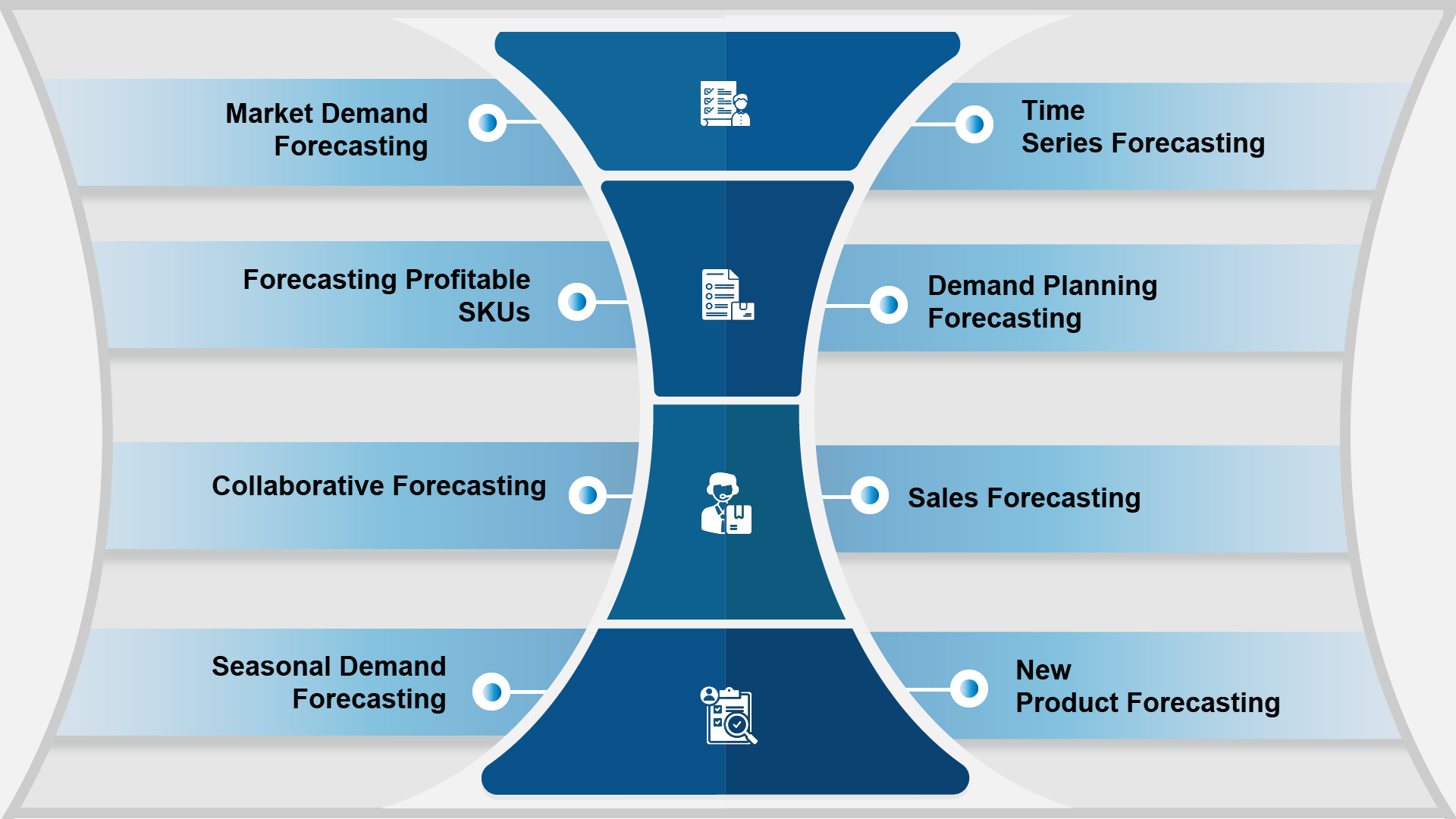
Download this EBook to know how the top retail and logistics companies are leveraging automation use cases to improve Demand Planning & Forecasting.
Qualify for a free consultation on the right application modernization strategy for your enterprise.